Open your browser (Chrome) and enter the address (URL) of the application
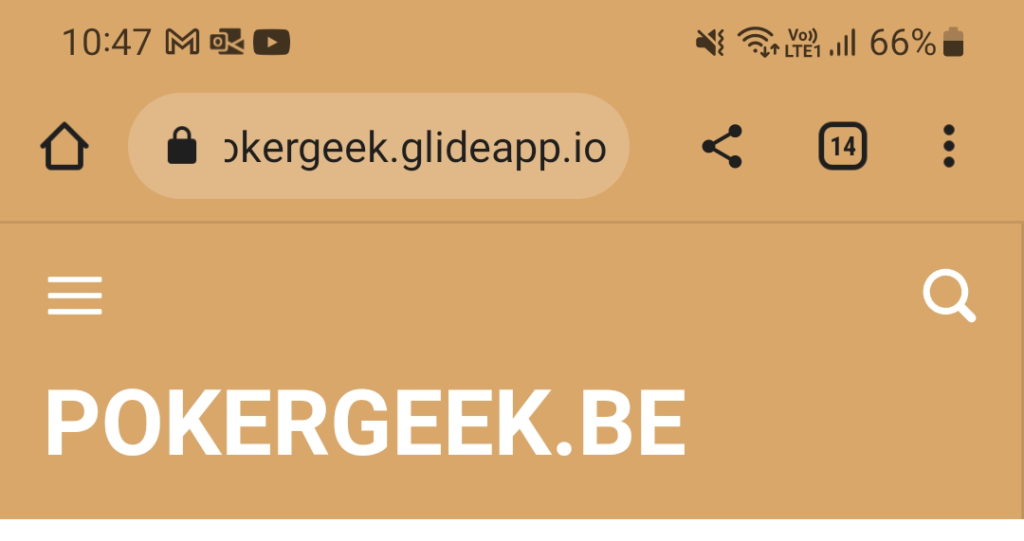
Once the application has been downloaded, you can save it on your mobile phone. Click on the options menu

A menu of options opens
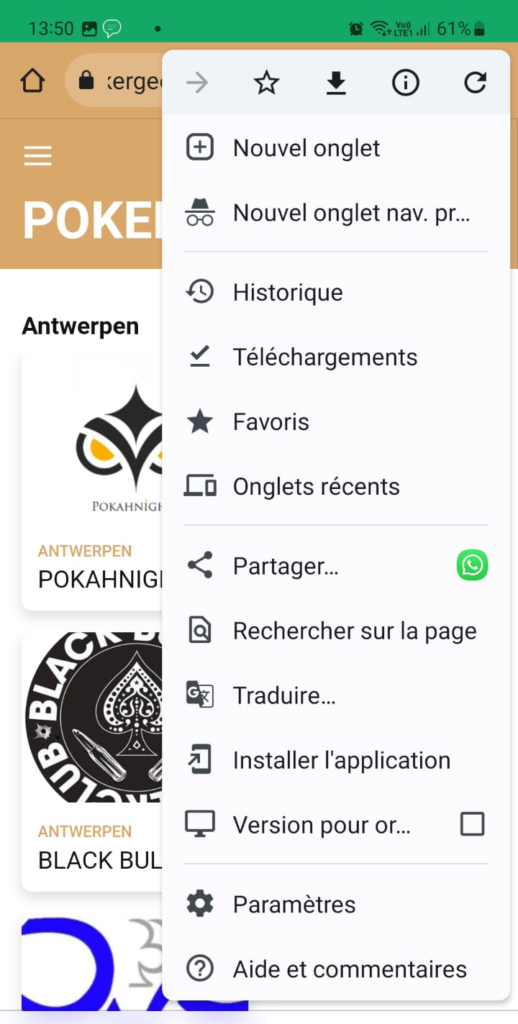 | |
Select the “Install app” option

Confirm installation by clicking « Install »
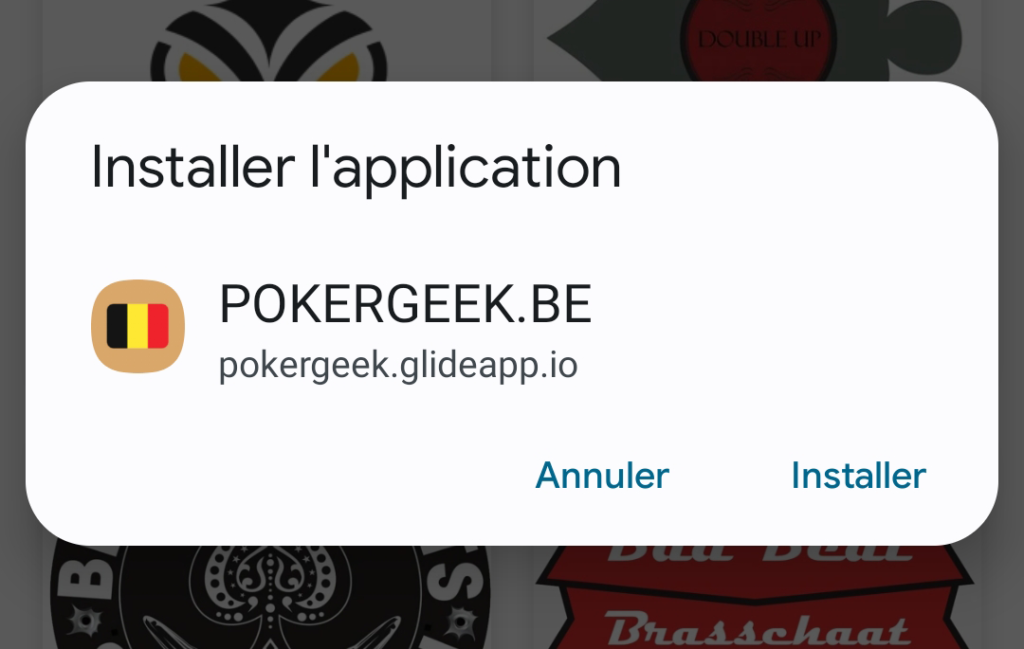
You can quit the browser and go to your apps page.
PokerGeek.be is then presented in the list of your applications.
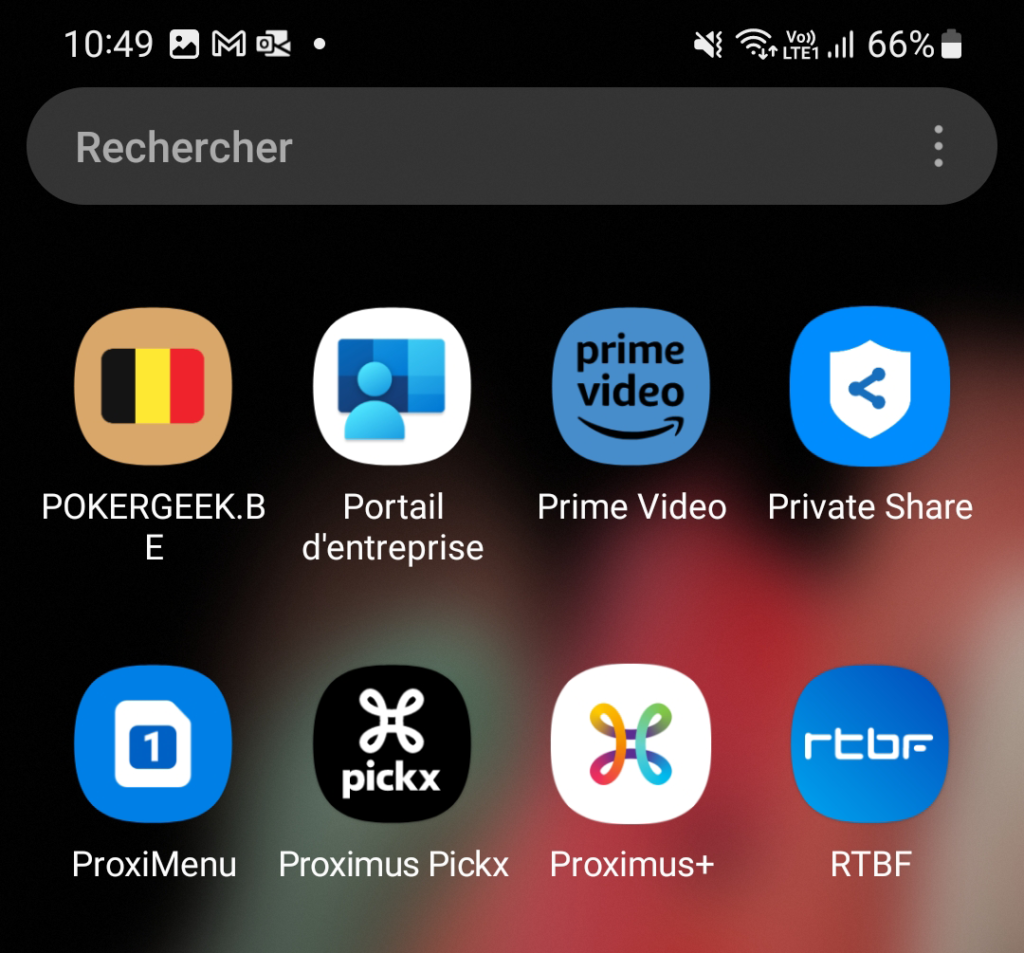
Click on the Pokergeek.be icon to open it.

Chrome menus will no longer appear in the browser, and you will benefit from all the features of Pokergeek.
Good fun.